- Sites
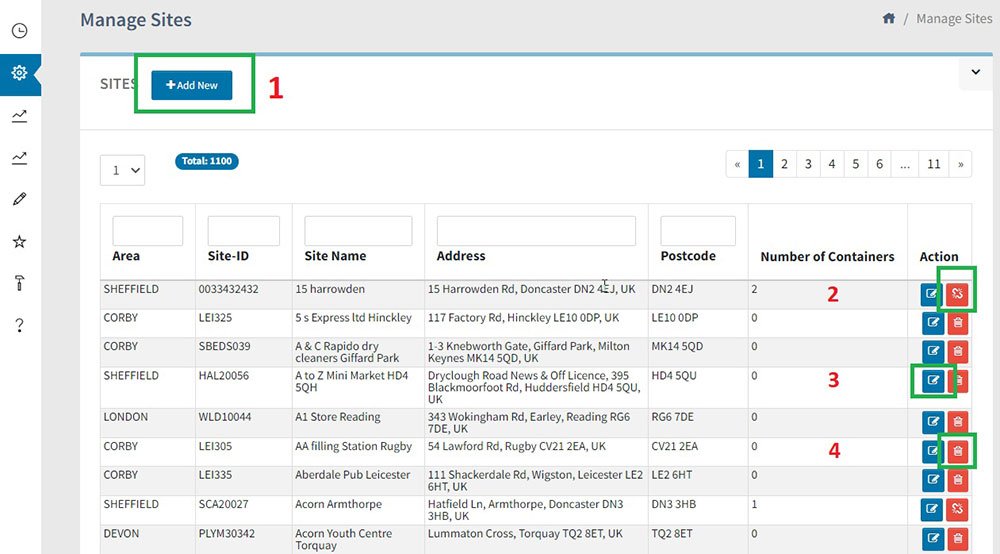
Understanding Sites
Site is a physical location. Its a place where you can place a container. A Site can have more than 1 container. If you use Sites (some only uses containers), remember you first have to add a site, then you have to go to "manage Containers" and place 1 or more containers on this site. Important if you under "manage containers" edit a container and place it on a new site, the container will automatically inherit the address from the site even if the container previously had a different address.
Options available in "Site Manager"
- You can add a new site
- You can unlink containers from a site. Typically if you have lost a site. The containers will still be available under "manage containers" but not assigned to the site
- You can edit a site, changing several site parameters
- You can Delete a site if it has no containers. This icon only becomes available if you have unlinked the container already.