Change Log
New Features added
June2023
Improvement to the map. Top/Flop will show last 12 months by default (only works when you have 12 months of data). Also you can get an overview over all containers, and you can click on each of them to see image, statistics and go to the "manage container" for this container
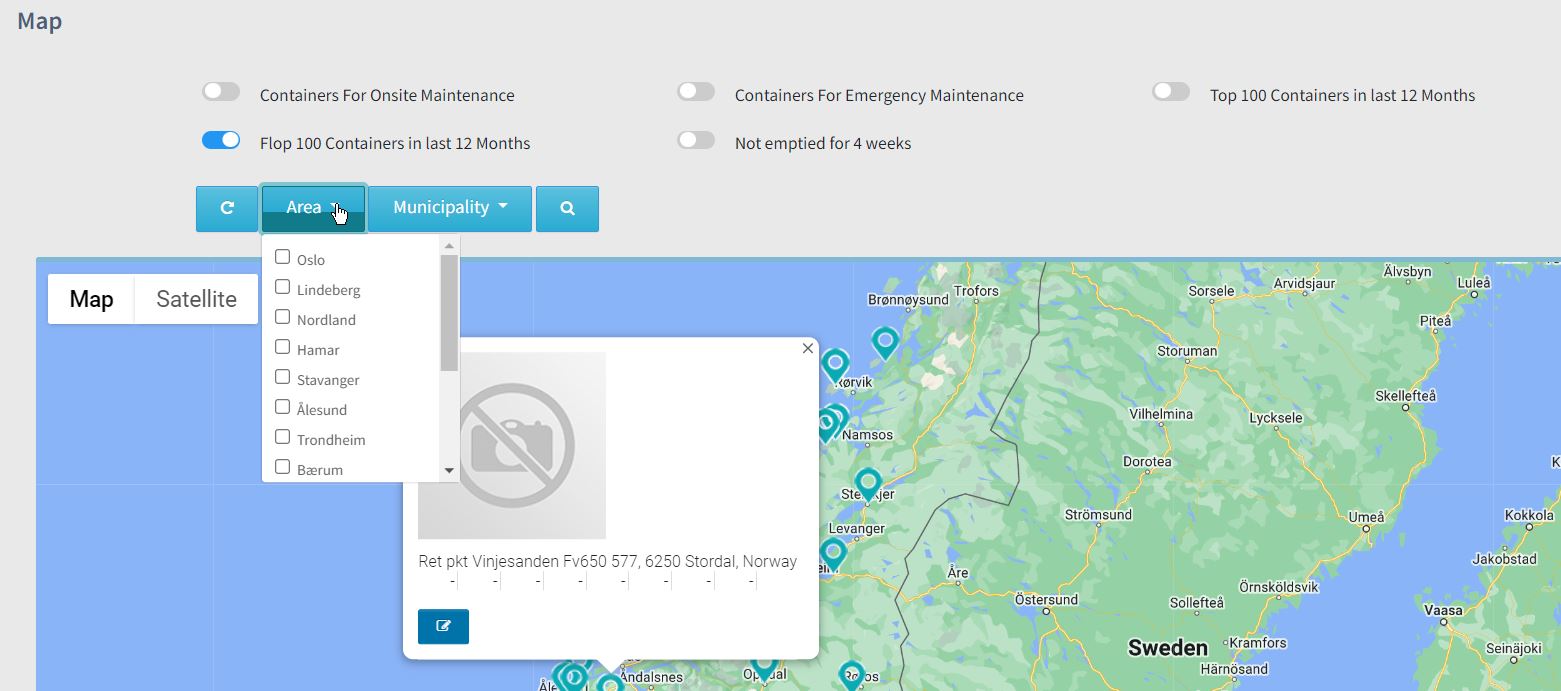
May 2023
The driver can now edit registered kg at each waypoint if he has done a mistake
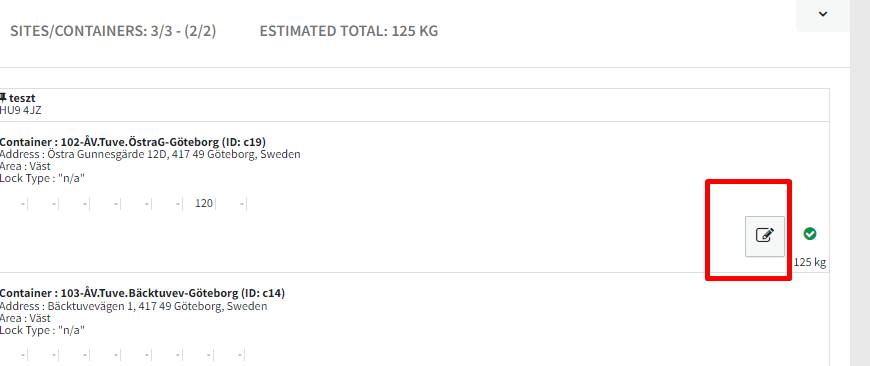
February 2023
New improved statistics that gives you more flexibilities to customized your statistics exports. F.eks when making export for "municipalities" and you have 50 of them, you can now do it all in the same export instead of making 50 different exports
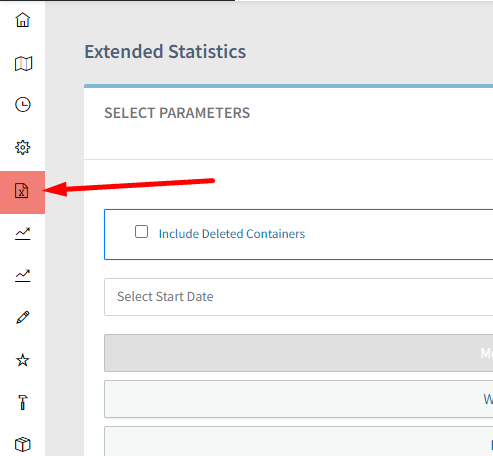
December 2022
Global map to show all of your containers on a map and you can click on them to see container and 8 weeks stats. There are also filters to show areas,councils, top/flop containers, not emptied last 4 weeks. More can be added if you want. It gives you a quick overview over your containers and if there are any that you are not collectiong from.
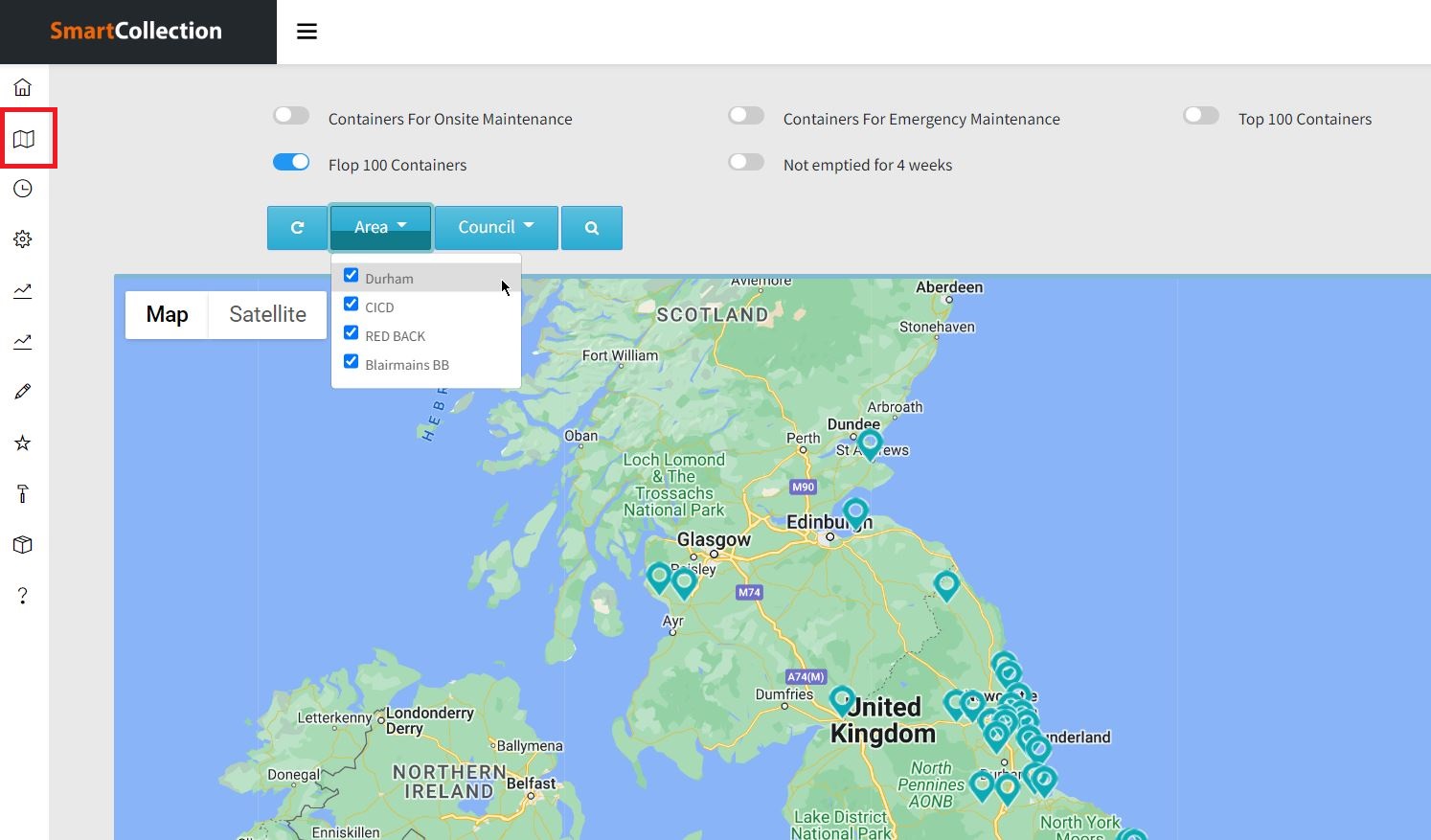
November 2022
You can now add a master picture for each site that will not be overwritten by maintenance images. This is to show the driver how the site should be. When drivers takes maintenance pictures this is not overwritten. Below you see the "image"icon from "manage containers" and below from the Drivers route. When clicking on this image icon, you can take or upload an image that shows the site as it should be for the driver to know. When the driver take maintenance images, this image is not overwritten.
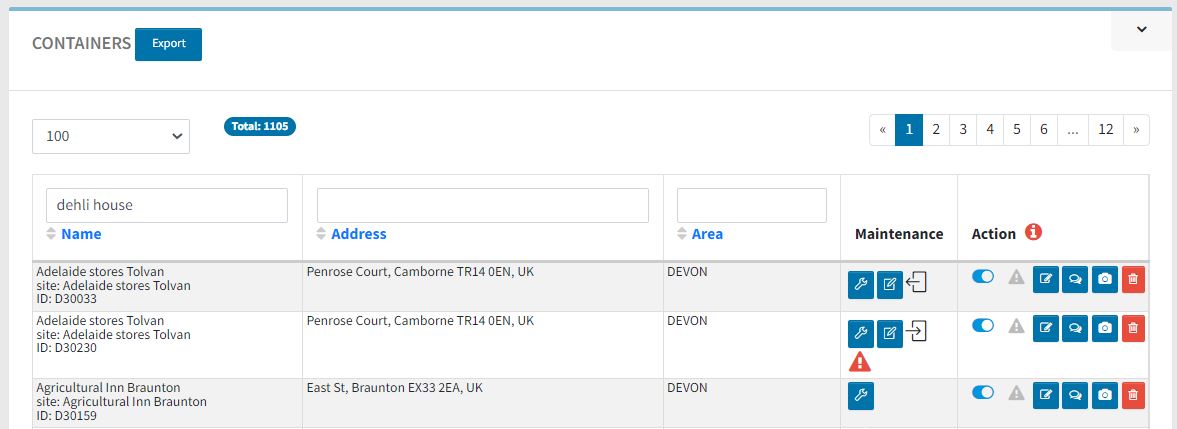
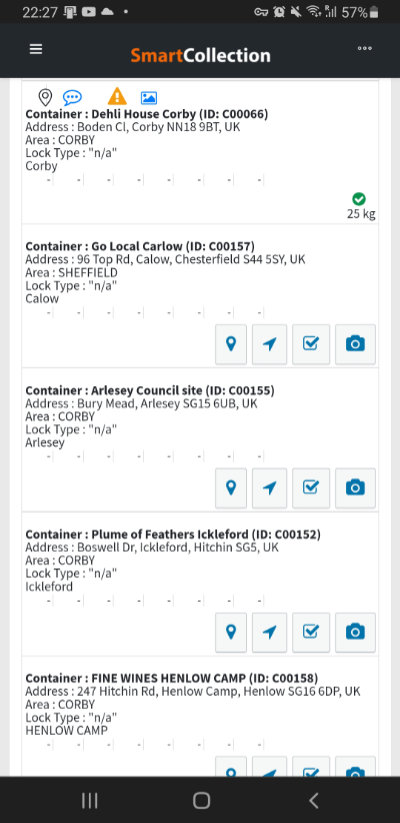
October 2022
Hide collection points from frontpage container search if you use it on your website. Good for private customers, inside bins and collection points not available for the public
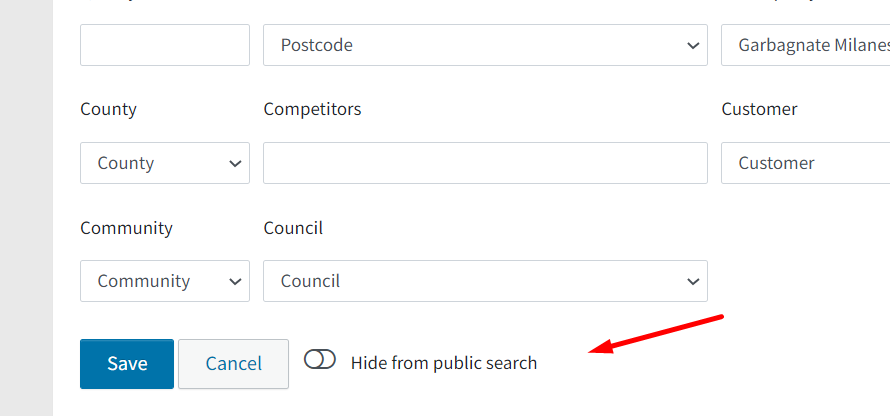
September 2022
Adding sensor to containers in Sweden
https://docs.bintel.se/
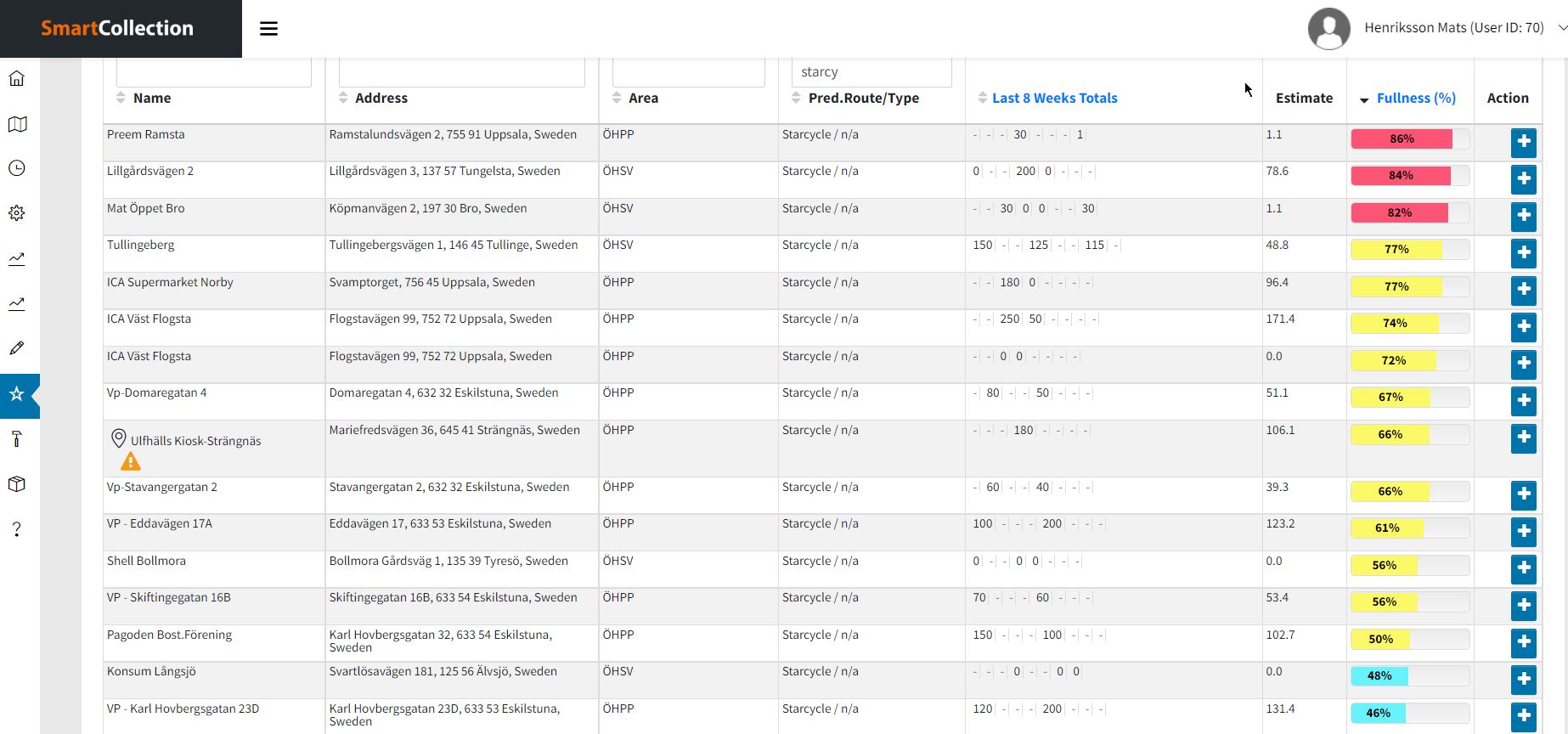
August 2022
Break test added to pre-drive checks by driver
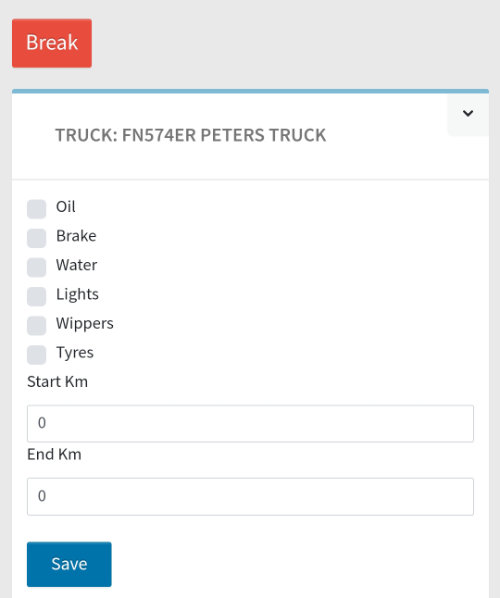
June 2022
When you optimize routes, you can now select avoid toll roads.
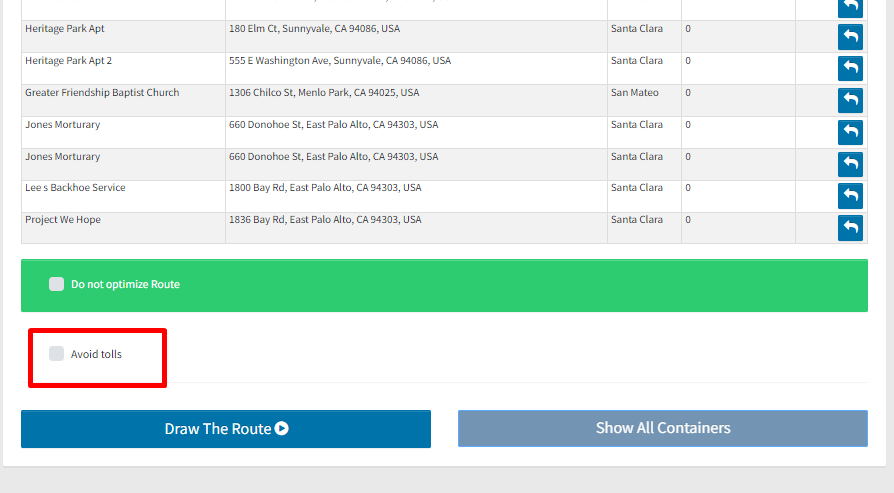
May 2021
-
New feature: Solution for drivers who need to offload half way through a route and continue collection later same day or next day. The administrator need to allow driver to "Can create new route with skipped sites". The driver can then follow this instruction
-
Issue with sites statistics: There has been an issue where some containers have not been assigned to a site and therefore maybe show inaccurate statistics for a few sites as a container not attached but on a site will not count towards that sites number. Now you have a red warning on total number of container box showing if you have this issue. if you click on the red warning, it takes you to Manage Containers where you now have a button called Show all containers Not assigned to Site. You can then edit these containers and attach them to the site.
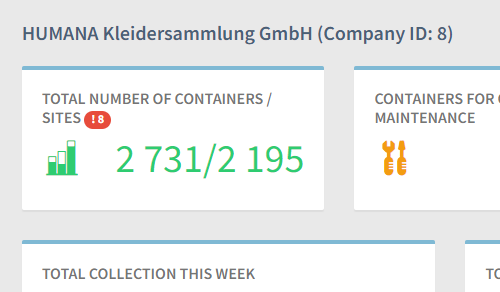
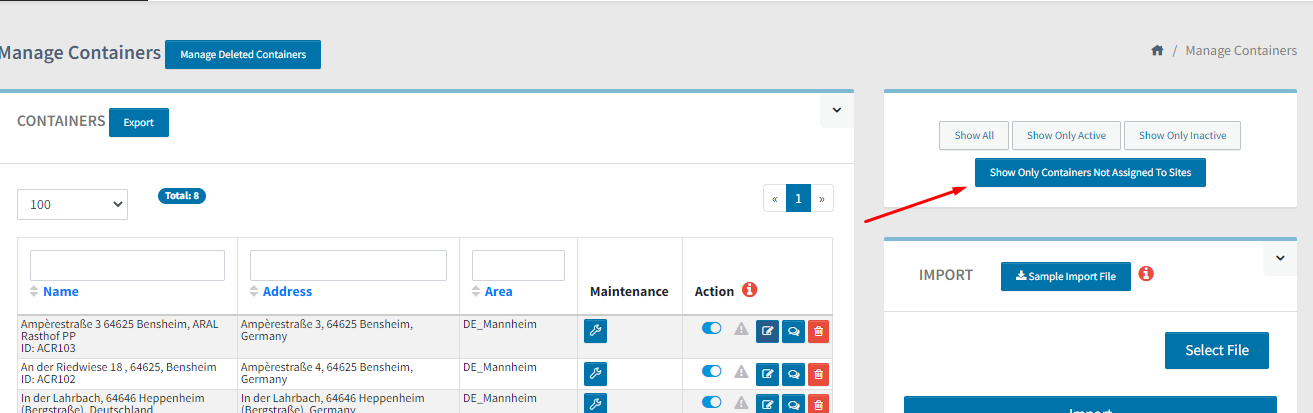
-
More fields added to Statistics by Container
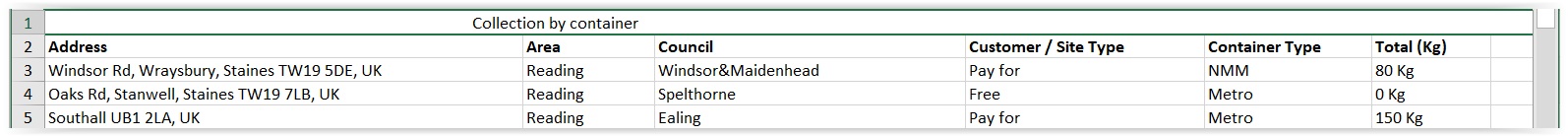
April 2021
- You can now list ALL, Active or Deactivated Containers under "Manage Containers". It makes it easier to get an overview over the once that are deactivated (typically stock) and easy find them and reuse them.
January 2021
- In statistics, you can can use a filter option to get the columns you need when exporting
- Waste is now also available in statistics
- Drivers now have option to print route
December 2020
- Register waste when you close the route is now available. It’s not obligatory to use it. If you write in your waste it will show in the statistics on weekly, monthly, annually, route, driver and some estimates in area etc. The statistics part is not ready yet, but you can start register waste when closing route.
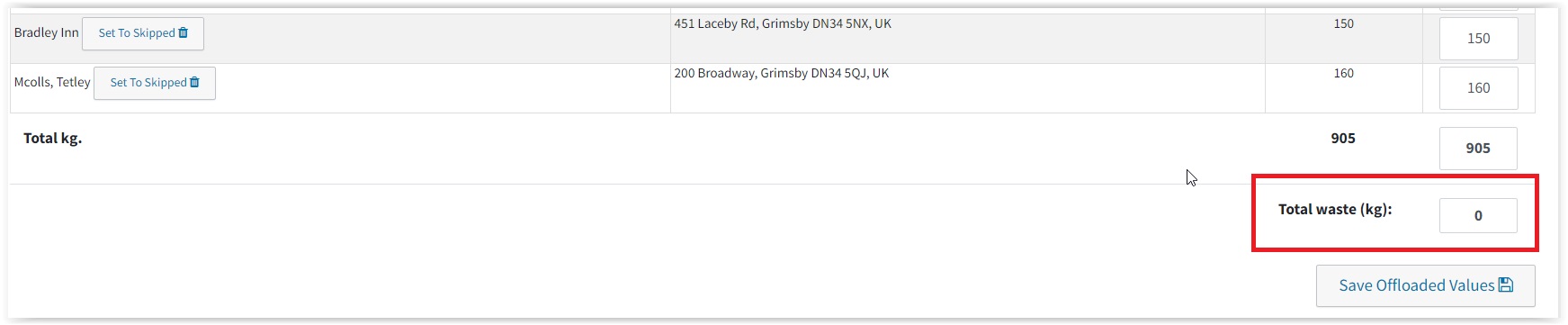
November 2020
-
driver can see 8 weeks statistics for each container. Feature means that the driver have more information available to prioritize what container to empty/skip due to traffic, full van or other reason.
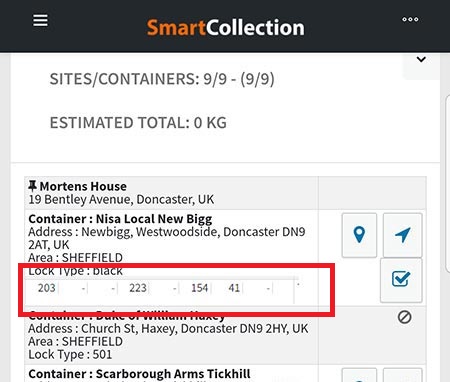
-
Area Managers Can now see all activities in his/her area using the switch button (Only visible to Area Managers)
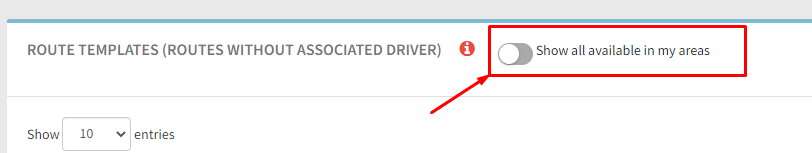
-
Live View of Drivers progress has been added to Next Routes

October 2020
- Global Close button added to finished route if you do not use the close route option (or quick clean up).Read More
- Change PDF Routeplan font/table size in "Setting" Normal and Large
- Displaying Estimated kg for collection pr. route in Next Routes on frontpage
- Each user can now change language in Settings --> Profile Settings. Get it translated to local language? Contact us for instructions.
- In Statistics, container averidge added everywhere
- Starting development of Sorting Center Module. Read More
September 2020
- Bell note now only show maintenance related alerts, not every time someone empties. This can still be found in Logs --> Notification
- Added Municipality column to the Statistics Partners export
- Option to deactivate drivers so they do not appear in routeplanning
- Option to deactivate vans/trucks so they do not appear in routeplanning
August 2020
- Slovenian language added to user interface under Settings
- Export Route to Exel (Icon next to the print route icon)
- Area Manager can now manage Depot and Warehouse in his/her area.
- Lock type visible for the driver on the waypoint overview screen
- BUG: Slow loading has been fixed
- BUG: Screen refreshing when typing in search container field has been fixed
- BUG: Area Manager does not see the totals in the info boxes on the frontpage. Issue Fixed
- When driver click on a site to add KG, now the site name is visible at the top to make sure they have clicked the right one.
Download our Power Point Presentation of Changes and RoadMap August 2020
June/July 2020
- Improving Documentation
- Ware House Manager -> Sold to
- Manage Buyer
- Top/Flop Containers searches
-
- Mobile Version: Warning when "Skip the Unprocessed Sites" is pressed to confirm you want to skip (still being tested/bug)
- Manage Site: Manage Lost Sites/ Manage New Sites
- Manage Site: Quick unlink a container from site so site can be deleted (Container remains under Manage Container but Deactivated)
- Manage Container: Improved Icons and Container Management & more status options
- Manage Maintenance: Improved Icons and Container Management & more status options
- Route Plan by Container: Type of container is now visible under "Predefined Routes"
- Route Plan by Container: Maintenance icons and container notes visible when planning
- Maintenance Route plan: Easy overview with Icons and only showing Containers to be brought in, ready to bring out and Basic (in case you deem task too big to do onsite)
- Driver can mark Basic (On Site) maintenance as completed if and when fixed onsite
May 2020
- Emergency Empty under Container Management
- Manage Deleted Containers
- Statistics "Partners" Ready (Norway Request)
- If no Sensor, Fullness Column not visible (If no API Key added)
- If driver skip Containers, it is now visible in the Logs (visible for programmers now, later in notification as well and can be searched)
- Filters on Templates, Next Routes and Finished Routes, Archive Routes and Notification
- Drivers can Clone existing templates and make their own. An issue with Edit button. Will be sorted shortly
- Alias now visible in Archived Routes
- Driver can choose car before start if no car was added during planning of route
- Archived Routes. On each route you have export to EXEL and PDF buttons. Working on adding columns for Driver Estimate and System Estimate to appear. We are adding more details around driver, date etc in printout
- Edit Maintenance Route
- Skip Containers on Maintenance Route